 "wiffleballtony" (wiffleballtony)
"wiffleballtony" (wiffleballtony)
11/18/2016 at 23:29 ē Filed to: None
 0
0
 29
29
 "wiffleballtony" (wiffleballtony)
"wiffleballtony" (wiffleballtony)
11/18/2016 at 23:29 ē Filed to: None |  0 0
|  29 29 |

TLDR: Iíve installed applications, but I have no idea where they are. Please send halp.
So I had a 8 year old Dell desktop in my closet that a family member dumped on me to fix because it was ďslow.Ē I ďfixedĒ it but they didnít want it back. On a lark I decided Iíd try my hand at Linux. So I downloaded and installed Ubuntu on it. The OS install went pretty smoothly. I was feeling pretty confident. I decided that I didnít want to use the pre installed Firefox and I wanted Chrome, and also Team Viewer so I could mess with it at work. AND hereís where things turned south and fast.
I was able to download Chrome and install it, as well as Team Viewer. HOWEVER, I canít locate a shortcut, EXE, or quick launch button anywhere. I assumed that the button on the top left of my lead image was where this stuff should appear, but itís totally blank. Either Iím missing something or Linux managed†to break on a clean install. If you have any ideas please help, and keep in mind I know absolutely nothing about how to troubleshoot anything on this OS.
 audicatt
> wiffleballtony
audicatt
> wiffleballtony
11/18/2016 at 23:52 |
|
Open the terminal and type ďchromeĒ. That should open it, and once itís in the bar on the left, you can right click it and set it to stay there.
 pip bip - choose Corrour
> wiffleballtony
pip bip - choose Corrour
> wiffleballtony
11/18/2016 at 23:57 |
|
i got nothing, never used Linux/Ubuntu.
 wiffleballtony
> audicatt
wiffleballtony
> audicatt
11/19/2016 at 00:06 |
|
Iíll give that a shot. Is that main screen supposed to be where apps are?
 audicatt
> wiffleballtony
audicatt
> wiffleballtony
11/19/2016 at 00:21 |
|
Not sure, I havenít used Ubuntu in years. The user interface is a bit weird.
 tromoly
> wiffleballtony
tromoly
> wiffleballtony
11/19/2016 at 00:39 |
|
Alt + F2 is a fantastic shortcut, brings up a launcher so you can launch whatever application youíre wanting.
Once the program is running you can right click -> add to launcher (something like that) and it should stay on the launcher bar, something like that.
 mcseanerson
> audicatt
mcseanerson
> audicatt
11/19/2016 at 01:22 |
|
Yeah, the interface for ubuntu has gotten pretty weird over the last few years and itís been a bit since Iíve messed with it either.
 RallyDarkstrike - Fan of 2-cyl FIATs, Eastern Bloc & Kei cars
> wiffleballtony
RallyDarkstrike - Fan of 2-cyl FIATs, Eastern Bloc & Kei cars
> wiffleballtony
11/19/2016 at 07:48 |
|
Hi! As a note, you might want to try a version of Linux Mint - the GUI is more akin to Windows, so if you are giving it to people used to Windows, they may prefer it. Itís Ubuntu-based, so all the commands and apps that work on Ubuntu work on Mint as well?
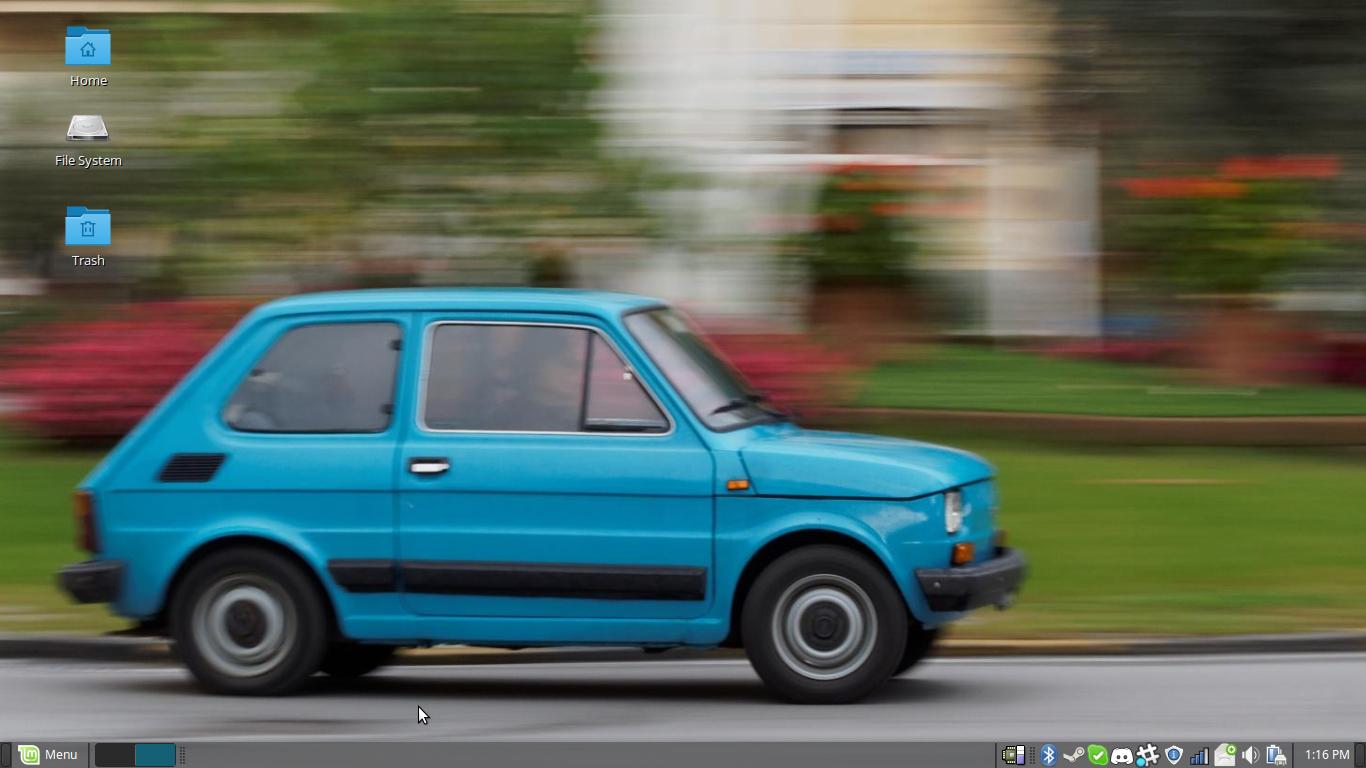
ĎTaskbarí like Windows, and a fairly Windows-like applications menu at the bottom left, like the Start Menu on Windows with a very Windows-like ĎSystem Trayí for running apps, etc. Thatís the desktop on my laptop from a few weeks ago for reference.
If you do get Ubuntu working, or you use Mint, you can remove unwanted apps from the Software Manager program, or by running the Ďsudo apt-get remove firefoxí (or whichever app it is, as long as you know the actual name used in the system) to remove it from the terminal. Sudo means the command is being issued by an administrator account, so it will ask for your administrator password when you run any sudo command.
I was like you, new to Linux, back in around 2006 when I first got into it running it on VMs....Iíd completely miss it now as I run it on my laptop, my netbook and my spare desktop (still Win10 on my main desktop though!). Iíve never really had many issues with it other than sporadic WiFi glitches solved by simply restarting. :)
 RallyDarkstrike - Fan of 2-cyl FIATs, Eastern Bloc & Kei cars
> wiffleballtony
RallyDarkstrike - Fan of 2-cyl FIATs, Eastern Bloc & Kei cars
> wiffleballtony
11/19/2016 at 07:52 |
|
Ubuntu uses Unity right now so they SHOULD be on that Ďdockí type bar along the left side of the screen?
If not, they USED to be under that little icon at the very top left that looks like the Ubuntu logo....Iíve not used Ubuntu since they switched from using Gnome2 to Unity as a Window Manager, so I have no idea if that icon even still exists or not. Check the dock, then check the very top-left icon and see if they are there.
 TheBloody, Oppositelock lives on in our shitposts.
> wiffleballtony
TheBloody, Oppositelock lives on in our shitposts.
> wiffleballtony
11/19/2016 at 10:21 |
|
To see what youíve installed run this in the terminal window (ctrl t or alt t canít remember off the top of my head).
apt list óinstalled
Applications are usually installed in /usr/bin (in terminal; cd /usr/bin ; ls -al)
 wiffleballtony
> audicatt
wiffleballtony
> audicatt
11/19/2016 at 10:22 |
|
Tried that, said Chrome not found
 wiffleballtony
> RallyDarkstrike - Fan of 2-cyl FIATs, Eastern Bloc & Kei cars
wiffleballtony
> RallyDarkstrike - Fan of 2-cyl FIATs, Eastern Bloc & Kei cars
11/19/2016 at 10:35 |
|
Yesh, checked that, completely empty. I think itíd broken.
 wiffleballtony
> tromoly
wiffleballtony
> tromoly
11/19/2016 at 10:38 |
|
Hitting alt f2 takes me to the same screen as my lead image, which is completely blank.
 Bryan doesn't drive a 1M
> wiffleballtony
Bryan doesn't drive a 1M
> wiffleballtony
11/19/2016 at 12:00 |
|
I second the Mint recommendation, but this might be the way to go to really speed up your old computer: http://lubuntu.net/
Itís Ubuntu, but with a very lightweight desktop environment. Also more windows-ish for ease of use.
 RallyDarkstrike - Fan of 2-cyl FIATs, Eastern Bloc & Kei cars
> wiffleballtony
RallyDarkstrike - Fan of 2-cyl FIATs, Eastern Bloc & Kei cars
> wiffleballtony
11/19/2016 at 12:06 |
|
If running the chrome command by typing chrome and pressing enter in terminal does nothing, that usually means chrome isnít installed - did it give an error? How did you install it, from a package onChromeís website?
 RallyDarkstrike - Fan of 2-cyl FIATs, Eastern Bloc & Kei cars
> wiffleballtony
RallyDarkstrike - Fan of 2-cyl FIATs, Eastern Bloc & Kei cars
> wiffleballtony
11/19/2016 at 12:07 |
|
Sounds it...try downloading and installing Linux Mint. I think youíll like the interface better and, luckily, installing Linux distros is pretty quick and painless.
 gergey - Wishes vette was Datsun
> wiffleballtony
gergey - Wishes vette was Datsun
> wiffleballtony
11/19/2016 at 12:59 |
|
If you hit the ďwindowsĒ button on your keyboard it brings up the search bar, you can search for programs / files / etc there
Also, how did you install it,
a) manually using apt-get,
b) via a website,
c) the easy way, using the Ubuntu Software Center (which is one of the icons on the left menu of the desktop)
Also, did you install Chrome or Chromium? Iíd strongly recommend using Chromium over Chrome on any Linux distro, Chrome is ďgenerallyĒ meant for windows...
 tromoly
> wiffleballtony
tromoly
> wiffleballtony
11/19/2016 at 13:29 |
|
I donít know what to tell you then, I have a machine running Ubuntu 16.04 and Alt + F2 works just fine. The
documentation for keyboard shortcuts
even says itís a valid shortcut, donít know what to tell you.
 wiffleballtony
> RallyDarkstrike - Fan of 2-cyl FIATs, Eastern Bloc & Kei cars
wiffleballtony
> RallyDarkstrike - Fan of 2-cyl FIATs, Eastern Bloc & Kei cars
11/19/2016 at 14:52 |
|
I downloaded and installed a package from the website. I received a pop up saying itís installed, but that could be a trick. Is there a better method?
 wiffleballtony
> RallyDarkstrike - Fan of 2-cyl FIATs, Eastern Bloc & Kei cars
wiffleballtony
> RallyDarkstrike - Fan of 2-cyl FIATs, Eastern Bloc & Kei cars
11/19/2016 at 14:52 |
|
Iíll give it a shot.
 wiffleballtony
> Bryan doesn't drive a 1M
wiffleballtony
> Bryan doesn't drive a 1M
11/19/2016 at 14:53 |
|
That seems like the way to go then.
 wiffleballtony
> gergey - Wishes vette was Datsun
wiffleballtony
> gergey - Wishes vette was Datsun
11/19/2016 at 14:55 |
|
The windows button takes me to the screen on the lead image. No search bar. I may try Mint. And Chromium.
 wiffleballtony
> tromoly
wiffleballtony
> tromoly
11/19/2016 at 14:55 |
|
Itís probably broke.
 audicatt
> wiffleballtony
audicatt
> wiffleballtony
11/19/2016 at 16:50 |
|
Seems that Chrome hasnít installed properly, then. Instead of downloading it from the website as if you were using a Windows computer, try ďsudo apt-get install chromeĒ in the terminal.
Your Linux install might also be broken. Instead of trying to fix it I would recommend trying a different distro, such as Mint. Itís a bit more user friendly and lighter on the hardware.
 wiffleballtony
> audicatt
wiffleballtony
> audicatt
11/19/2016 at 20:54 |
|
So, I had to add a third party repository and then download chrome. Pretty convoluted. still doesnt solve the Unity issues though. I did download Mint, however the machibe refuses to boot from the disk. http://askubuntu.com/questions/510056/how-to-install-google-chrome
 RallyDarkstrike - Fan of 2-cyl FIATs, Eastern Bloc & Kei cars
> wiffleballtony
RallyDarkstrike - Fan of 2-cyl FIATs, Eastern Bloc & Kei cars
> wiffleballtony
11/19/2016 at 22:53 |
|
Whatís the error for booting from the disk? Could be an issue with the burn to the disk or a corrupted download of the disk image. If you use a program like unetbootin, you can format a flash drive as a boot device instead temporarily?
 wiffleballtony
> RallyDarkstrike - Fan of 2-cyl FIATs, Eastern Bloc & Kei cars
wiffleballtony
> RallyDarkstrike - Fan of 2-cyl FIATs, Eastern Bloc & Kei cars
11/20/2016 at 14:35 |
|
No error, just get the spinning icon indefinitely.
 audicatt
> wiffleballtony
audicatt
> wiffleballtony
11/20/2016 at 16:11 |
|
Did you burn it to a DVD or use a USB drive?
 wiffleballtony
> audicatt
wiffleballtony
> audicatt
11/20/2016 at 17:18 |
|
DVD
 RallyDarkstrike - Fan of 2-cyl FIATs, Eastern Bloc & Kei cars
> wiffleballtony
RallyDarkstrike - Fan of 2-cyl FIATs, Eastern Bloc & Kei cars
> wiffleballtony
11/20/2016 at 17:21 |
|
Try it again with usb drive if you can...Iíve found live boots seem to act up more if run from discs...
Unetbootin and Linux Live USB Creator work well for creating bootable flash drives, and you purpt the flash drives back to normal with a simple right-click, format in My Comouter/This PC later.